PiBakery (http://www.pibakery.org) ist ein neues Programm, das unter Windows oder OS X (bald macOS) hilft, eine SD-Karte mit Raspbian für den Raspberry Pi vorzubereiten. Die Besonderheit von PiBakery besteht darin, dass einige Einstellungen vorweg durchgeführt werden können, z.B. das WLAN-Passwort, der Hostname oder das Passwort für den Benutzer pi. Das hat bei meinen Tests auch wunderbar funktioniert.
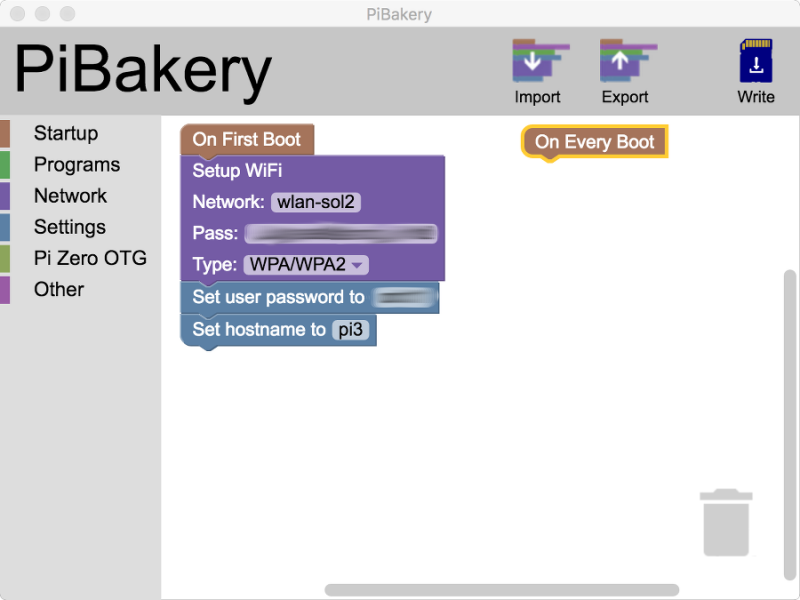
Vor dem Schreiben der SD-Karte zeigt das Programm ohne weitere Erklärung ein Menü mit den Namen der aktuell auf der SD-Karte befindlichen Dateisystemen an. Es bleibt unklar, ob dann wirklich nur diese Partition überschrieben wird oder die ganze SD-Karte. Ich habe bei meinen Tests die SD-Karte vorher mit einem anderen Programm formatiert.
Fazit
PiBakery funktioniert und liefert die Basis für tolle Screenshots. Die Bedienung des Programms ist trotz des schönen Layouts gewöhnungsbedürftig.
Davon abgesehen ist die Idee des Programms durchaus bestechend. Leider wird das Potential nur teilweise ausgenützt. Die SD-Karte kann zwar in einigen wenigen Details vorkonfiguriert werden, aber viele andere Einstellungen werden (noch) nicht unterstützt — z.B. Sprache, Tastaturlayout, Zeitzone oder HDMI/Monitor-Einstellungen.
Bei der OS-X-Version von PiBakery stört außerdem, dass diese nicht von einem Entwickler signiert ist. Deswegen wird die Ausführung anfänglich verweigert. Abhilfe schafft eine Ausnahmeregel im Dialogblatt Sicherheit der OS-X-Systemeinstellungen.
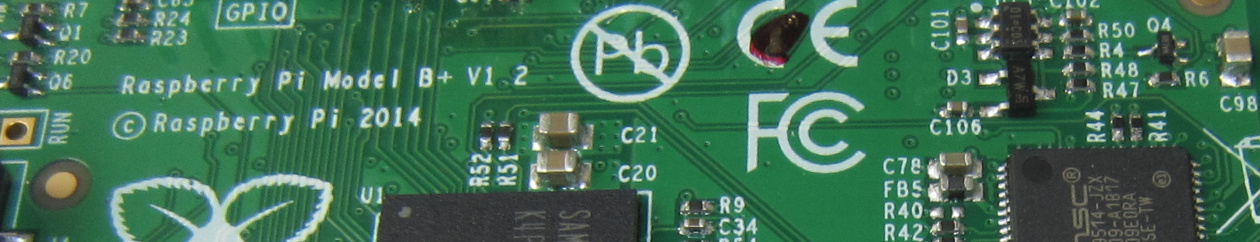
Firstly thank you so much for your detailed article – feedback is the main way I can make PiBakery better, and it means the world to me.
About your question regarding whether the whole SD card is written over or just the boot partition, when you use an SD card for the first time with PiBakery, the entire SD card is overwritten, and therefore any existing files on it are lost.
However, once you have written an SD card with PiBakery, you’re then able to re-insert that SD card back into a computer running PiBakery. PiBakery will detect this, load the existing configuration off the SD, and then allow you to edit it, and save your changes back to the SD card. When you do this, it’s only the boot partition that is being modified, and therefore all your files and applications will remain unchanged.
More blocks will be added to PiBakery in the very near future – I’ve got a static IP block almost ready, along with one for IQaudIO’s sound card, and I’ll try and add one for language and keyboard layout too. However, if you (or anyone else reading this) has an idea for a block, you can either contact me on twitter @PiBakery and I’ll try and add it in, or you can follow the guide at on the PiBakery website and add it in yourself.
Any blocks that are added in to PiBakery (either from me or other community members) will be pushed out to everyone running PiBakery, so everyone will get to take advantage of the update almost immediately.
And as for the issues about the code signing and verified developer messages, it’s something that I’m working on right now. I’ve actually already bought a certificate for Windows, which is still being verified (after a 2 week wait), and the Mac one is on the way soon as well.
Thanks again for your excellent review!
Many thanks for the additional information!